Text to PDF Converter : Convert Text to PDF for Free
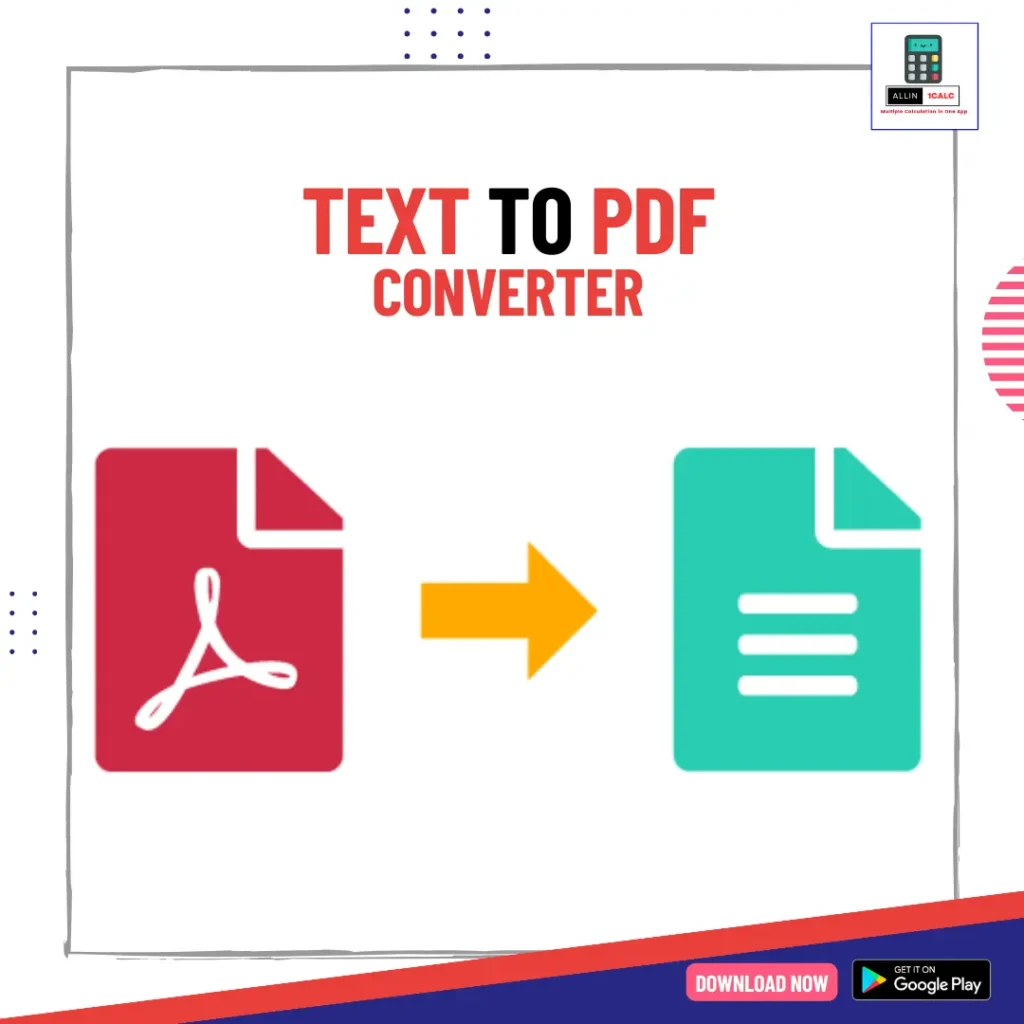
Convert Text to PDF
Enter your text below:
What is Text to PDF Converter ?
A text to PDF converter is a software tool that allows users to convert plain text files into PDF documents. This conversion process is done by taking the text file, formatting it for PDF, and then saving it as a new file. The resulting PDF file will retain all of the formatting and layout of the original text file, and can be read by anyone with a PDF reader. Text to PDF converters are commonly used in business and academic settings, where documents need to be shared and distributed in a secure and professional format. PDF files are ideal for this purpose, as they can be easily emailed, printed, and viewed on a wide range of devices, without the need for specialized software.
One of the key benefits of using a text to PDF converter is that it can help users to save time and effort when creating professional-looking documents. Instead of manually formatting a text file to look good in PDF, users can simply run the file through a converter and let the software do the work for them.This may come in handy especially for long or complex documents that can be heavy on time to the purpose of eliminating compounding formatting errors and inconsistencies.
One can use text to PDF converter for several reasons and creating the security for the vital documents is also one of them. PDFs can be equipped with a password and encryption that make them significantly more difficult to and scan files which have been in original form. Therefore, it becomes very necessary for businesses and organizations to ensure that they are following strict guidelines and recommendations on data security and internet safety to protect themselves from data breaches and other security issues. These services also have other advantages such as being made-up of readily-available online applications.
Today, the market place is bombarded with convenient converters from software vendors that charge zero or little amount. Almost all converters offer easy installation and a super-friendly user interface that can be accessed by anyone. Also, one no longer needs to install specialized software programs that are dedicated for an identical function, one can even use Web-based converters without an app installation.
Even though users can avail some benefits through this method, there are also some limitations that users should take into account. One of the problems is this in that resulting PDF-file does not always visible exactly the opposite text-file. This may occur since the pdf files are created statically, unlike the text files that can be more active or flexible. Therefore, some form of layout components may be changed or missing during converting the project. The other question that is linked to the snag is the fact that incomplete converters can’t do the job with all types of text files or operating systems – this means that not all of them can be used. People should watch to use a converter tool that works well with their demands in first place and additionally check the output file properly before distributions.
Application of Text to PDF Converter Online :
Text to PDF converter online is a software tool that allows users to convert plain text files into PDF documents using a web-based interface. This conversion process is done by uploading the text file to the converter’s website, formatting it for PDF, and then downloading the resulting PDF file. The use of an online text to PDF converter offers several benefits in various applications. One of the most common applications of text to PDF converter online is in business settings, where documents need to be shared and distributed quickly and efficiently. Many firms, like ours, use text to PDF tools to create documents with professional-looking design such as reports, contracts, and proposals. The preparation of this kind of records can then be transmitted to clients and associates by email or via uploading to the cloud services for sharing and easy access.
Other applications of the text to PDF converter online are in education system where students can read or preserve their class notes in PDF form as well as share them with their classmates. The users within the academic stream are mostly the scholars and researchers who have to convert their research papers, essays, and/or other academic documents into PDF format to upload them into journals, conferences, and other academic platforms. A textual to PDF converter reduces this task to minimum effort, thus making it much easier for the users to mold the formatting of their documents correctly and ensure that they meet the submission requirements.
Since aside from other uses this converter also finds applications in legal fields. Witnesses and the attorneys during the legal procedure often need to transfer documents prepared in the legal language, including contracts, agreements and court filings into the electronic format. With the help of an online text to PDF converter, they can rest assured that these documents are correctly formatted, and secured and can be identified with the clients and any interested parties. Apart from government and public sector usage yet another sector that is end user of the text to pdf online conversion tool is the information technology. The public sector agencies and charitable organizations have to make and provide printed stuff for the public sometimes. It might be reports, news bulletins or PG policy papers.
With the help of a web-based text to PDF converter, businesses would be able to achieve both the accessibility and the professional look as well as the security of the documents. Lastly but not the least, the text to PDF converter online can be used not just by business people and for commercial purposes but also by individuals for their personal use. To cite an instance, someone may wish to convert their CV or cover letters into PDF format so that they get a professional look of a document and can be shared easily with prospective employers. An online text to PDF converter can make this process quick and easy, allowing users to create high-quality PDF documents in just a few clicks.
How to Convert Text To PDF Online ?
Converting text to PDF online is a quick and easy process that can be completed in just a few simple steps. There are several online text to PDF converters available, and the process for converting text to PDF is largely the same across all of them. Here’s how to convert text to PDF online:
Step 1: Choose an online text to PDF converter There are many kinds of online text to PDF converters. They evolve along with your needs. It’s crucially important to select a suitable one. There are many well-known websites that will convert pdf files into word documents for free, for example SmallPDF, PDF2Go and Online Convert just to name a few. Subsequently when you have decided on the converter, simply go to the destination in your browser.
Step 2: Upload your text file Few of the online text to PDF converters are able to read your text file from your computer and mobile device. Press the “Upload” or “Insert into” button at the converter site to pick the file with the text that you want to convert. Certain converters will do allow you to simply drag and drop a file and then open the converted window.
Step 3: Choose your PDF settings The next step is to upload the file that you want to convert into PDF format. Once the file has been uploaded, the PDF settings may be chosen. It can have options like a page size, an orientation, and a margin padding. Moreover, you will most probably come across the option of compressing your file or adding a password to protect from unauthorized access.
Step 4: Convert your text to PDF When you have decided upon these options, simply click the “Convert” or “Create PDF” button so that conversion begins. Different functioning of text file and speed of web connection, the conversion can take seconds or minutes. Once you hit the “Convert” button, you should be able to download your new PDF file as per the process mentioned.
Step 5: Download your PDF file Many online text to PDF converters can be accessed through simply clicking and will give you a direct link from which you will download the PDF file. Clicking at the download link will open a dialog box where you will have to select a location (dir) on your machine or mobile device where you want the file to be stored. By following the above mentioned steps correctly, you should find a newly created PDF document which can be regarded as ‘your own file’ for your own convenient and safe work with ease.
| Other Generator Tool | Click Here |
FAQs :
Q1. What is a text to PDF converter and why would I need it?
A text to PDF converter is an online tool that allows you to convert plain text files into PDF documents. You may need a text to PDF converter if you want to create professional-looking PDF documents quickly and easily, without the need for specialized software or technical expertise. This can be particularly useful in business, academic, and legal settings, where documents need to be shared and distributed in a secure and professional format.
Q2. What are the benefits of using a text to PDF converter?
The pros of using this tool are that you can save time, make the documents look professional, and take care of the documents’ security once you have converted them to the PDF format, which anyone can access by using a reader app installed on a computer or mobile device. PDF documents can be protected with passcode and encoded, which increase their security level. So, it will be harder to change or make an attempt to steal them. Besides that, such software universally used and simple to operate so may become a good tool in your set of instruments if you do this work on a regular basis.
Q3. What are the potential drawbacks of using a text to PDF converter?
The text to PDF converters useds have one problem that makes it possible that the end file PDF file may not resemble the original text files. As static pdfs were designed to be unchanged, text files will be more flexible and expressive. Hence, some formatting components could well be lost or could have the orders swapped over during the conversion process. One possible challenge could be that some text to PDF converters may not work with all kind document files, or a given operating system.
Q4. Are there any free text to PDF converters available?
Yes, there are many free text to PDF converters available online. Some popular options include SmallPDF, PDF2Go, and Online Convert. These converters allow you to upload your text file directly from your computer or mobile device, choose your PDF settings, and then convert your text to PDF quickly and easily. However, it’s important to choose a converter that meets your specific needs and to test the output file carefully before distributing it to others.
